Supplies Needed
Tube of choice
I am using the artwork of Cuddly Rigor Mortis. You must have a license to use this artwork. Please visit CDO for more information.
2 Fonts of choice
I am using Simple Kind of Girl for my script font. A free font found here.
I am using Impact for my bold font.
Mask of choice
I am using mask LLM-901 by Lori's Graphics found here. You will need to scroll down to find it. Put the mask into your Masks folder in PSP for easy access. You can delete it later.
Plugins
Eye Candy 4000 Gradient Glow (if you do not have this you can choose to do a 2 stroke outline on your text with white).
Let's get started!
Open your tube, Shift D to duplicate and close original.
Open a new image 700x700. We will resize this down later.
Choose a color from your tube as your foreground. Close background color.
Choose your Rectangle Tool. Line Style Solid. Width 10.
Draw out a large square about 400x400. Objects, Align, Center in Canvas. Convert to Raster Layer. Rename this Bottom Frame.
Layers Duplicate. Effects, Image Effects, Offset. Custom, Horizontal 41, Vertical 41, Transparent, OK. Rename this layer Top Frame.
Choose another color from your tube. Click on Bottom Frame in your layer pallet.
Choose your Magic Wand. Mode Add. RGB Value. 0 Tolerance. Contiguous checked. 0 Feather. Anti-Alias checked. Outside.
Now click inside the Bottom Frame layer. Selections, Modify, Expand by 3. Layers, New Raster Layer. Flood Fill with your chosen color. Rename this Bottom Color. Selections, Select None. Move this layer below your Bottom Frame layer.
Choose your Bottom Frame. Add a Drop Shadow. I used V 2, H 2, Opacity 44, Blur 5.94, Color Black. Staying on Bottom Frame layer, Layers, Merge Down.
Choose your Top Frame layer. Choose another color. Click inside frame with Magic Wand. Selections, Modify, Expand by 3. Layers, New Raster Layer. Flood Fill with your chosen color. Rename this Top Color. Selections, Select None. Move this layer under your Top Frame layer.
On your tube, Image, Mirror, Copy, then click Undo and put tube back the way it was.
Staying on your Top Color Layer, Selections, Select All, Float, Defloat. Paste your tube, position where you like, Selections, Invert, Delete. Change Blend Mode to Overlay and reduce opacity to 68. Layers, Merge Visible.
Copy and paste your tube as a new layer. Re-size if needed and position where you like it. Add same drop shadow. Layers, Merge Visible.
Layers, New Raster Layer, Layers,Send to Bottom. Flood Fill with another color from your tube. Layers, Load Mask, Choose your mask, Layers, Merge, Merge Group. Lower opacity to 68.
Choose text tool and your bold font. Caps locked size 72. Type out your main word. I have chosen a quote and my main word is ORANGE. Layers, Convert to Raster Layer, Effects, Eye Candy 4000, Gradient Glow, Glow width 3, Soft Corners 25, Overall Opacity 100, Draw Only Outside checked, click the Color Tab and change the color to white. Ok. Apply this two more times.
Add your drop shadow.
Text tool, type out remaining text in a different font. My font is Simple Kind of Girl, caps lock off, in black, my size 22. I typed it right over the main word and positioned it where I liked. See my tag for reference.
Layers, Convert to Raster Layer, Effects, Eye Candy 4000, Gradient Glow three times. Apply your drop shadow.
Using your Impact font, caps locked, size 72, type out your name. Convert to Raster Layer, add same Gradient Glow three times, add drop shadow. Image Rotate, Free Rotate 90 to Right. Move to right side of your tag.
Layers, Merge Visible. Image, Resize, 500x500 pixels, resize all layers.
Add your copyright and license information. Save as a PNG.
This tutorial is designed for being flexible. Change the fonts, use a different mask, don't do the mirror image step...whatever you like. Make it your own! I hope you enjoyed this tutorial. If you have any questions or get stuck please write to me at dianadcreations@gmail.com
Here is another one with some changes
And here is one more with a few other changes
I made a few more changes and this showed up
Here is Ellen's awesome try!
I love what Bon did!
Look at what Belinda came up with!
Loving Genea's tag! Who doesn't like dessert?
Bev came up with an fabulous 4th of July tag!
Here is WillowHoops awesomely cute tag!
Melissa tried the tut our and here is her super fab tag
Here is my friend Dottie's beautiful tag
My friend Belinda has a forum called Artistic Tag Passions and they tried out the tutorial. Here are their results...aren't they fabulous!? This just shows you how versatile the tutorial is...any color, any type of art, any saying.
Here is Penny's super cute Easter tag!
Kitty made a super cute one!
Look at the fabulous colors on this one Nancy made!
Karen's tag is adorable!












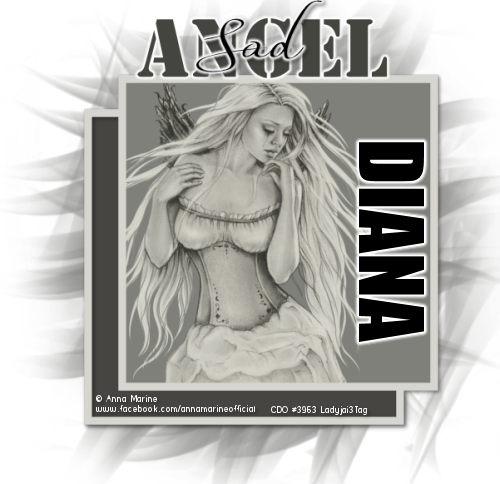




No comments:
Post a Comment