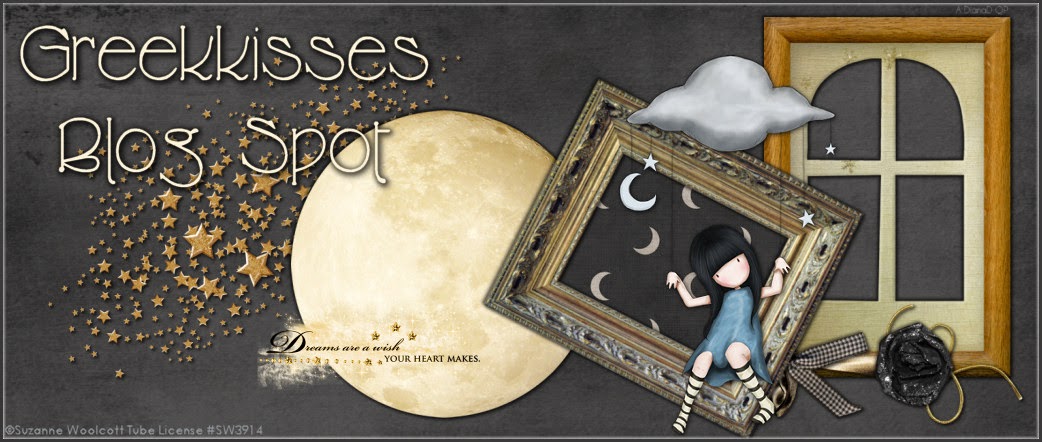Supplies Needed
Tube of choice
I am using Simona Candini 8-2. You must have a license to use this artwork. Please visit CDO for more information.
Word Art (circle shaped)
I am using some super cute FTU word art by KarmalizedKreationz. (Update as of 11/2023 at the moment this site is down and I don't have an update for a new link. You can find other circle word art or create your own using PSP and the Elipse Tool with Text Tool.)
Font of choice
I am using DJB Sissy
I am using PSP 9 for this tutorial but am pretty sure you could use any version.
Right, let's get started!
Open up a new image 700x700, don't worry we will crop later.
Choose 2 colors from your tube, one dark and one light. I chose Black #000000 and Hot Pink #dd256d.
Make the Hot Pink (or your lighter color) your background and close the foreground.
Choose your Ellipse Tool, circle shape, show nodes, create on vector and anti-alias checked. Draw out a nice large circle.
Objects, Align, Center in Canvas. Convert to Raster Layer. Layers, Duplicate.
Staying on the top layer, Selections, Select All, Float, Defloat, flood fill with your dark color, Selections, Select None. Image, Resize, 88%, resize all layers unchecked.
Layers, merge visible.
Effects, Texture Effects, Fur. Use these settings or play around a bit for a different effect you like.
Open your word art folder and choose Wordart 11, the Goth Babe circle.
Copy and paste your word art, resize. I had to resize to 44%, resize all layers unchecked. Adjust placing if needed, mine didn't.
Copy and paste your tube of choice. I chose the top tube from this set and resized to 50%, resize all layers unchecked.
Position tube toward the lower part of your circle.
Add drop shadow. I used V 5, H 7, Opacity at 31 and Blur at 0.
Layers, Merge, Merge Visible.
Add your credits.
Using your Crop Tool crop around your image and credits.
Add the name. I chose DJB Sissy, my lighter color in the background and darker color in the foreground, size 68, all lower case and stroke width at 3. Position where you like, adjust size to fit the name.
Save image as a PNG.
Here is another example.
Using the same artist (AOTM-July-SimonaCandini-2019) but the other circle Wordart 12 that comes in Karma's fabulous word art bundle, different colors and DJB Crazy Goofy Cool font for name.
I hope you enjoyed this old school type tutorial. Please leave a comment if you tried it out. Feel free to share your results with me at dianadcreations@gmail.com. With your permission I will show off your results.
Some awesome results...
This one is from Bev
This one is from Willow
This is from Bon
Here is one from Monti
(check out her awesome blog full of goodies and tutorials)
Here is one from Dottie!