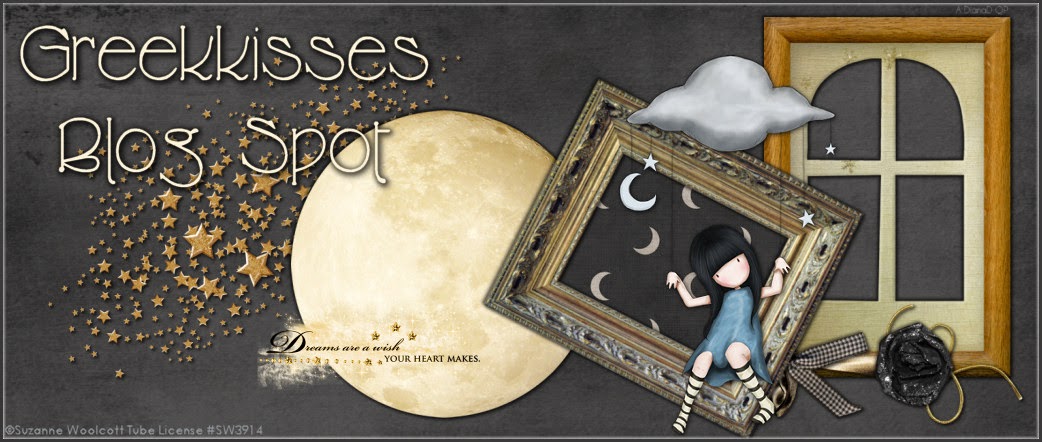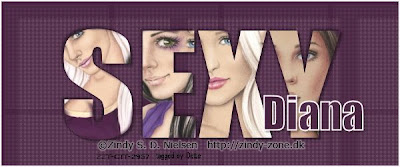These extras were made
using the scrapkit At The Movies by Rebel Dezigns and
Saturday, August 31, 2013
Thursday, August 29, 2013
Extras ~ RV Showtime
These extras were made
using the scrapkit At The Movies by Rebel Dezigns and Rion Vernon PUT 34-3.
You must have a license to use Rion Vernon and you can purchase both the
kit and the tube at CDO
Template is by TwyztedT's Playroom and can be found here
These are in PNG format and are transparent. Click the image then right click and save that to your PC.
Tuesday, August 27, 2013
Extras ~ RV Snow Baby
These extras were made using the scrapkit IB-JessicaDougherty-26-3 and Rion Vernon PUT 165-2. You must have a license to use Rion Vernon and you can purchase both the kit and the tube at CDO
These are in PNG format and are transparent. Click the image then right click and save that to your PC.
Saturday, August 24, 2013
Extras ~ SW Hello My Friends
Using the ever so cute artwork by Suzanne Woolcott
This is loosely based on my tutorial Cloned Forum Style
There is a matching wallpaper and you can find it in the Wallpaper section.
There is also a matching IncrediMail stationary. Download here.
There is also a matching IncrediMail stationary. Download here.
These are PNG and transparent. To snag click on the image, right click and save to your PC.
Thursday, August 22, 2013
Tag Show Off ~ Living On Steam
This tag was made using the fun scrapkit A Little Bit Vintage by Wicked Princess
Please visit
Wicked Princess blog for links to download or purchase her kits.
Just showing off yet one more project I did using this versatile kit
IncrediMail Stationary and Wallpaper ~ Faded Flowers
This stationary and wallpaper were made using the fun scrapkit A Little Bit Vintage by Wicked Princess
Please visit
Wicked Princess blog for links to download or purchase her kits.
You can download the stationary here
To save the wallpaper just click the image then right click and save to your PC.
Preview of stationary
Wallpaper ~ This is 1600x900 in size
Cluster Frame ~ A Little Bit Vintage
This frame was made using the fun scrapkit A Little Bit Vintage by Wicked Princess
Please visit
Wicked Princess blog for links to download or purchase her kits.
You can download the frame here
Here is an example of what you can create with this frame
Monday, August 19, 2013
Extras ~ Amy Matthews Sexy Cloned Dot & Cross
I am using the PTU artwork by Amy Matthews. You will need a license to use her artwork. To purchase please visit CDO.
These are in JPEG format. Click the image below then right click and save to your PC. Extras are larger in size than preview.
Tutorial ~ FTU ~ Sexy Cloned Dot & Cross (Forum Style)
Supplies needed
4 different tubes by the same artist.
I am using the PTU artwork by Amy Matthews. You will need a license to use her artwork. To purchase please visit CDO.
I am using the PTU artwork by Amy Matthews. You will need a license to use her artwork. To purchase please visit CDO.
Filter :: Penta ~ Dot and Cross
Fonts :: I am using Impact for SEXY and my name.
I am using PSP 9 but I believe you can use any version for this tutorial
Remember that this is your own creation ~ My tutorial is for use as inspiration so have
fun! Change the artist and colors, add some elements from a scrap kit. It is your tag so go crazy!
Let's get creative!
Open a new transparent image 600x250
Choose 4 tubes from the same artist
Choose
the Impact font at size 180. Anti-Alias on Smooth. No outline. I am using #404040 for my color.
Type out the word SEXY all in capital letters.
Objects ~ Align ~ Center in Canvas
Layers ~ Convert to Raster Layer
Selections ~ Select All ~ Selections ~ Float
Choose your Clone tool with these settings ~ Click Image below to see settings
Choose
your first tube you would like in the letter S ~ Take your clone brush
and right click on the face just once ~ Go back to your selected text
and left click holding down on your mouse while you fill in the letter
by going up/down & back and forth till the image fills in the area
nicely.
Continue to do this for each letter and each tube till all your letters are filled in and you are happy with how it looks
Selections ~ Select None
Effects ~ 3D Effects ~ Drop Shadow 3, 3, 25, 3, black ~ Repeat
Effects ~ 3D Effects ~ Drop Shadow and change the first two settings to -3 ~ Repeat
Choose your bottom layer and Flood Fill with the same color as your text
Effects ~ Penta ~ Dot and Cross with these settings
Click OK
Effects ~ Penta ~ Dot and Cross with these settings
Stay on this layer ~ Now to add your border
Selections ~ Select All ~ Layers ~ New Raster Layer ~ Flood Fill with #f0e9de ~ Selections ~ Modify ~ Contract by 1 ~ OK ~ Hit the delete key ~ Selections ~ Select None
Add your licensing and copyright information
Layers ~ Merge ~ Merge All (Flatten)
Add your name text ~ I used the same Impact font size 48 with a 2 outline and this color #f0e9de
Save as a JPEG
I hope you enjoyed this tutorial ~ Please feel free to send me your results at dianadcreations@gmail.com
I will be very happy to post your results here
This tag was done by Magda. She changed it up a bit using a different font and background.
Love her results!
Here is one my friend Dottie did. Please visit her blog for some fun snags!
Dottie tried this one again using different wording and images. The possibilities are endless with this tutorial. Any image and wording would be fun! Visit Dotties blog for the matching extras to this. Link above.
Susan made 2 tags and these are her results
Extras ~ Sara Butcher ~ Let Me Go
I am using the PTU artwork by Sara Butcher. You will need a license to use her artwork. Please visit CDO to purchase a license and artwork HERE.
These are in JPEG format. Click the image below then right click and save to your PC.
Subscribe to:
Posts (Atom)