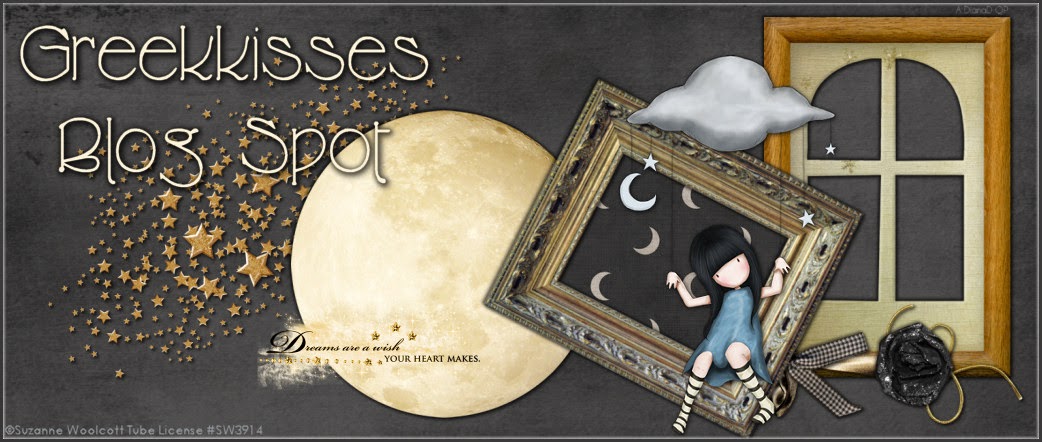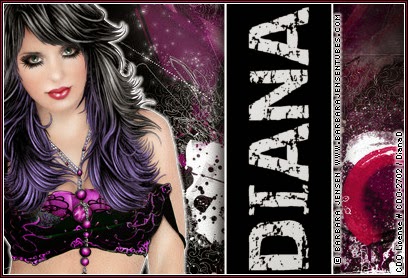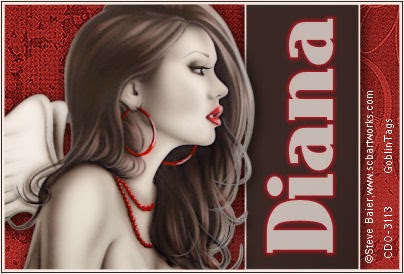Supplies Needed
Tube of choice. I am using Barbara Jensen Exclusive Tube 3. You must have a license to use this artwork. Please visit CDO for more information.
Texture of choice. I am using Texture 073 by ARTPLUSLOVE at Deviant Art. There are many to choose from so find one that suits your tube or create your own. You can even choose to use a nice scrap kit paper.
I am using the font Destroy found at dafont.com.
Using PSP 9 but am sure you could use most any version.
Eye Candy 4000 Gradient Glow
Let's get started!
Open your supplies and shift D to duplicate, close out originals.
Open a new image 400 x 270.
Copy and paste your texture and position where you like.
Rectangle tool, choose black for background and white for foreground, pixel at 3. Open up your tag to full view. Using my tag as a guide draw out a rectangle. Position where you like it.
Add a drop shadow to your new rectangle, v3, h1, 68, 18, black. Hold down your CTRL and press Y to add drop shadow again.
Copy and paste your tube, position. Add a Gradient Glow to your tube. My settings are :: Under your color tab choose thin, white. Under your basic tab choose 3.0, 25, 100 and check the box. Ok. Add this gradient glow again then once more.
Add your credits. I applied the same Gradient Glow to my credits then Image, Rotate, Free Rotate, 90 degrees to the left.
Text tool, Caps locked, white background, Destroy at 36. Type out your name. Image, Rotate, Free Rotate 90 degrees to the left. Position this in your rectangle. You may need to change the font size to fit your name. Try to fill the area out as much as you can. Lower the opacity to 88.
Layers, Merge All, Flatten.
Image, Add a Border, white, 1 pixel, Symmetric checked, Image, Add a Border, change color to black, Add a Border again, choose color from your tube, Add a Border, black. So you should have done this 4 times.
Save as a JPEG.
For my second tag I used Anna Liwanag Individual Tube 63-1 but changed the Blend Mode to Luminance Legacy. I am also using Texture 009 from ARTPLUSLOVE. I did change the colors around on my rectangle then added noise. I also added the word beautiful then brought the opacity of that down to 31.
I hope you enjoyed this tutorial. I would love to see your results and post them here to show off. Please feel free to send them to me at
Marianne tried this one out and changed it around a bit but the results are still fab!
Amber tried this one out too and her super tag is below.
Monique's awesome tag is below!
Here is Fi's super tag!
Lou Ann's sexy tag!
I just LOVE what Dalova did with hers, the colors are so vibrant and pretty.
Sass' tag is so bold! Great job.
Mags did a beautiful job!
I absolutely LOVE Goblin's contrasting colors!
Genea gave this one a try and her results are super!
Here is Maren's pretty colorful tag.
Here is Shaymin's awesome tag!
I LOVE what Chelle did with it!
Amber tried this one out too and her super tag is below.
Monique's awesome tag is below!
Here is Fi's super tag!
Lou Ann's sexy tag!
I just LOVE what Dalova did with hers, the colors are so vibrant and pretty.
Sass' tag is so bold! Great job.
Mags did a beautiful job!
I absolutely LOVE Goblin's contrasting colors!
Genea gave this one a try and her results are super!
Here is Maren's pretty colorful tag.
Here is Shaymin's awesome tag!
I LOVE what Chelle did with it!
Dottie did this one again and another stunning tag