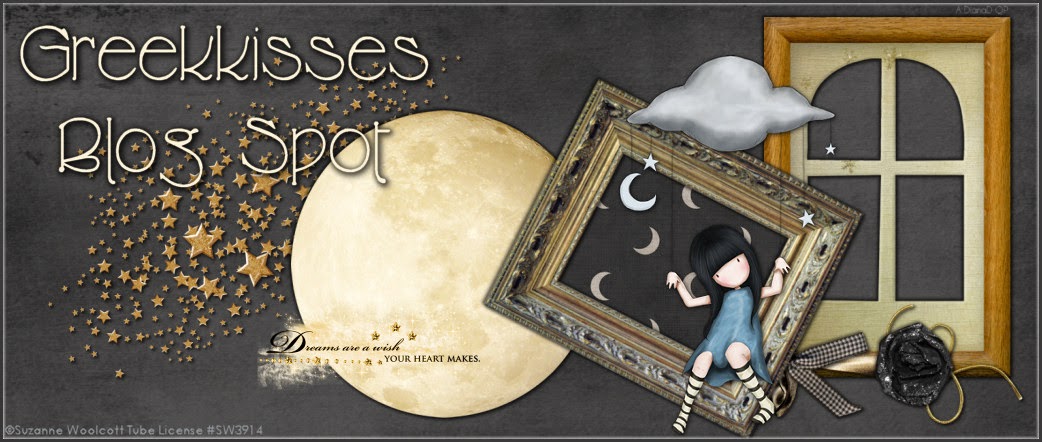I am using a FTU template by Scraps of Enchantment ~ Its template #14 ~ You will find links to download her templates on the right hand side ~ Choose the folder with 1-26
I am using the PTU artwork of Amy Brown ~ You can find her artwork at CDO ~ You will need a license to use her artwork
For my font I used Emily Regular
I am using version PSP 9 ~ No outside filters used
Remember that this is your own creation ~ You can change around papers
and elements as you like ~ My tutorial is for use as inspiration so have
fun!
Let's get creative!
I use the same instructions throughout tutorial so I will make it easier to follow by abbreviating
CP ~ Copy and Paste
SSAFD ~ Selections, Select All, Float, Defloat
SID ~ Selections, Invert, Delete
SSN ~ Selections, Select None
Open your template ~ Shift D and close out your original ~ Delete the Info layer, both flower layers, both circle layers and Background layer
Rectangle layer active ~ SSAFD ~ CP paper 9 ~ SID ~ SSN ~ Delete rectangle layer
Image ~ Canvas Size ~ 700x800 Center square
Brush 1 layer ~ Image ~ Flip ~ Position at the top of the tag to match the other brush layer ~ See my tag for reference
Brush 1 layer ~ SSAFD ~ CP paper 5 ~ SID ~ SSN ~ Delete Brush 1 layer
Brush 2 layer ~ SSAFD ~ CP paper 5 ~SID ~ SSN ~ Delete Brush 2 layer
CP your tube ~ Resize and position where you like it
Open Leafswirl element ~ Resize 68% ~ CP ~ Layers ~ Arrange ~ Send to bottom ~ Position ~ Lower opacity to 68%
Open Butterfly2 element ~ Image ~ Mirror ~ Resize to 18% ~ CP to your tag ~ Position
Open Ribbon2 Element ~ Resize to 27% ~ CP to your tag ~ Position
You can now add any Drop Shadows you like by just going through each layer starting at the top of your tag and working your way down
Layers ~ Merge ~ Merge Visible
C&P your tag as a new image ~ This gets rid of all the excess area around your tag
At this point you can re-size your tag if you like smaller tags
Add your licensing and credits
Layers ~ Merge ~ Merge Visible
Add your text ~ I put mine on the ribbon and just angled it a little ~ Font size 36
Save as a PNG
My friend Dottie's try at this one! Awesome and thank you so much!